|
|
亲,只有注册或登录才能下载更有用的哦
您需要 登录 才可以下载或查看,没有账号?注册

×
ADDITIONAL PROTOCOL<br>
. _1 ]6 W0 D; b0 W5 _& V1、 Camera RESET<br>( U }$ }2 j# g, Y# [- B
BYTE1 BYTE2 BYTE3 BYTE4 BYTE5 BYTE6<br>
% J! ~8 f9 |# vN 77H ‘W’ 01H 00H FFH<br>
9 e/ F) p. m% l3 z; F" N2、 Back Light compensation ON/OFF control<br>
+ r4 _! M" y) ?' k NBYTE1 BYTE2 BYTE3 BYTE4 BYTE5 BYTE6<br>9 ^4 O$ I* I" ]: J
N 77H ‘W’ 02H P FFH<br>1 H! M8 Y/ ^2 B% @0 ]
P=00H:Back Light compensation OFF;P=01H:Back Light compensation ON<br>% o5 Z7 R! }0 ?+ X: x
3、 Freeze Image ON/OFF control<br>4 |- r' o/ n4 L, z1 O0 e
BYTE1 BYTE2 BYTE3 BYTE4 BYTE5 BYTE6<br>
6 G- h3 x( {: g F8 _8 ^9 j8 [N 77H ‘W’ 03H P FFH<br>
4 ]9 b9 U j8 u9 VP=00H:Still image OFF;P=01H:Still image ON<br>6 Y6 d7 \( @! j, x. @3 d
4、 Mirror Image ON/OFF control<br>' L; F# h% S) o1 _% z
BYTE1 BYTE2 BYTE3 BYTE4 BYTE5 BYTE6<br>
( P, n5 S2 F5 P2 N+ I* DN 77H ‘W’ 04H P FFH<br>$ ~# M6 G' i6 B
P=00H:Mirror Image OFF;P=01H:Mirror Image ON<br>
8 l, J! c- n. e s5、 Camera Display ON/OFF control<br>7 o" T; {% v) v9 t# Y% }8 L
BYTE1 BYTE2 BYTE3 BYTE4 BYTE5 BYTE6<br>" m, I ^% S& y+ N$ z" @
N 77H ‘W’ 05H P FFH<br>
) T Z9 w# U+ J4 P/ j' K M; g" YP=00H:Display OFF;P=01H:Display ON<br># c* @& p7 K8 K8 i4 Y$ ~- W7 U
6、 Digital Zoom ON/OFF control<br>
9 u9 r( z, ?$ \1 D% _' P: r2 VBYTE1 BYTE2 BYTE3 BYTE4 BYTE5 BYTE6<br>% z( J- M- ~8 U, l2 j
N 77H ‘W’ 06H P FFH<br>
3 `) _" b/ Z0 ~( U$ W6 u2 rP=00H:D-Zoom OFF;P=01H:D-Zoom ON<br>
. T& B5 G, b' o) i* _6 V7、 Focus Auto/Manual Control<br>
9 N( f7 j( T. x* qBYTE1 BYTE2 BYTE3 BYTE4 BYTE5 BYTE6<br>
+ D2 d$ a0 c$ z/ `4 Z, d1 iN 77H ‘W’ 07H P FFH<br>
9 ^5 s/ L( n- u* G. oP=00H:Focus Auto;P=01H:Focus Manual<br>
& u) v( U2 V- T7 O6 ?) F8、 CAM-Zero LUX Shot ON/OFF control (FCB-EX480L/LP CAM ONLY)<br>$ m( V f8 L3 K& h( K! Z2 f
BYTE1 BYTE2 BYTE3 BYTE4 BYTE5 BYTE6<br>
8 c4 ^, S7 L) v% x& l. RN 77H ‘W’ 08H P FFH<br> j+ ^! A; @& t: p& L: o
P=00H:01x shot OFF;P=01H:01x shot ON<br>. R: F9 E8 S& I
9、 Slow Shutter Auto/Manual<br>% q' W* B# D/ p3 q/ ]; I0 S
BYTE1 BYTE2 BYTE3 BYTE4 BYTE5 BYTE6<br>
9 y- e4 v! S: B, M2 x7 IN 77H ‘W’ 09H P FFH<br>
P/ B8 V+ y$ P4 WP=00H:Auto;P=01H:Manual<br>
: W7 k2 z; D) c( t4 w10、Automatic Exposure Mode Setting<br>. W }0 l/ Y1 K. q7 f; {
BYTE1 BYTE2 BYTE3 BYTE4 BYTE5 BYTE6<br>3 g# [# R/ U& b0 P6 E7 T
N 77H ‘W’ 0AH P FFH<br>0 B8 F: L0 V$ l) Y8 U9 Y
P=0:Full Auto(Auto Iris And Gain,Fixed Shutter)<br>; {4 p1 K9 |8 F
P=1:Manual(Variable Shutter,Iris And Gain)<br>/ R' z- D) {8 \. P2 q
P=2:Shutter Priority(Variable Shutter Speed,Auto Iris And Gain)<br>% k* b, X8 |) F7 d9 F
P=3:Iris Priority(Variable Iris,Auto Gain And Shutter)<br>; O1 s" B( _3 L, o1 a5 g
P=4:Gain Priority(Variable Gain,Auto Iris And Fixed Shutter)<br>! U) ?# e. r! s0 Q1 C1 K" l
P=5:Bright(Variable Iris And Gain)<br>
/ M( |. o9 f% i- K; X1 r% gP=6:Shutter Auto(Variable Iris And Gain)<br>
9 s, \ Q6 z+ {, |. ]1 P! \P=7:Iris Auto(Variable Gain And Shutter)<br>
$ S/ b* d U8 L6 h5 d6 yP=8:Gain Auto(Variable Iris And Shutter)<br>; p% I7 ]3 {4 }/ w' }8 i, A4 J
<br>
; k6 e! L# }- T& q/ {$ z11、Shutter Setting<br>
% T' j) S3 n* X3 E/ ]BYTE1 BYTE2 BYTE3 BYTE4 BYTE5 BYTE6<br>
+ ]" B6 c. T' {% T5 ]N 77H ‘W’ 0BH P1 P2<br>
, m( v6 S N/ @$ NP1:00H=Manual;01H=Reset;02H=a step of UP direction;03H= a step of DOWN direction<br>
$ z3 e% K" r; U$ LP2:00H~13H,20 steps (P2 is effective only if P1= Manual)<br>
6 x; B' A* \4 `* x& i" Y) z12、Iris Setting<br>
7 t7 g8 g1 ?3 {7 S {BYTE1 BYTE2 BYTE3 BYTE4 BYTE5 BYTE6<br>
6 S9 l; z$ C% F3 G6 w& eN 77H ‘W’ 0CH P1 P2<br># G ~# K1 _1 \" M
P1:00H=Manual;01H=Reset;02H=a step of UP direction;03H= a step of DOWN direction<br>
8 B* \5 m; R& D" R( \- w- P. V. F/ UP2:00H (Close)~11H,18 steps (P2 is effective only if P1= Manual)<br> A" B. O( z, W1 I& |
13、Gain Setting<br>0 c5 p$ _4 ^6 c, h7 e' G
BYTE1 BYTE2 BYTE3 BYTE4 BYTE5 BYTE6<br>( H6 d, m3 M4 q) [
N 77H ‘W’ 0DH P1 P2<br>
8 X$ k/ V4 Z7 v8 NP1:00H=Manual;01H=Reset;02H=a step of UP direction;03H= a step of DOWN direction<br>
+ z: `1 Z" l( y+ f/ K3 IP2:00H(-3 dB)~07H (+18 dB),8 steps (P2 is effective only if P1= Manual)<br>- r9 S( D+ r( y0 m
14、Bright Setting<br>
' B/ k ?' p6 C1 e4 U7 sBYTE1 BYTE2 BYTE3 BYTE4 BYTE5 BYTE6<br>
3 E- g+ D# o( U& K7 e0 E& uN 77H ‘W’ 0EH P1 P2<br>) ^/ H2 ^( R' n9 [9 u
P1:00H=Manual;01H=Reset;02H=a step of UP direction;03H= a step of DOWN direction<br>
2 U! A4 ]( Z7 sP2:00H~17H,24 steps (P2 is effective only if P1= Manual)<br>, i* G' y4 E l$ |
15、Exposure Compensation Setting<br>$ n) `7 e' @$ z* b, x) [ r
BYTE1 BYTE2 BYTE3 BYTE4 BYTE5 BYTE6<br>2 X. f) z% G2 ~ Q3 G
N 77H ‘W’ 0FH P1 P2<br>0 c+ T' p4 c; N: o! N2 e% G
P1:00H=Manual;01H=Reset;02H=a step of UP direction;03H= a step of DOWN direction<br>04H= Exposure Compensation ON;05H= Exposure Compensation OFF<br>
4 M9 e( _" _: o; C: ~$ _0 W ^P2:00H~0EH,15 steps (P2 is effective only if P1= Manual)<br>" Q9 Y7 z8 u$ O8 ^8 @4 E* f; Z# |3 D
16、Aperture Setting<br>' Q6 Y# u) [! H( _
BYTE1 BYTE2 BYTE3 BYTE4 BYTE5 BYTE6<br>" f# r2 Y- F8 d6 s* W7 ?4 h$ ]* X, Q
N 77H ‘W’ 10H P1 P2<br>- F# \- {% C3 p; b6 L
P1:00H=Manual;01H=Reset;02H=a step of UP direction;03H= a step of DOWN direction<br>; m+ w2 Z0 h. n6 A U* Y0 v
P2:00H~0FH,16 steps (P2 is effective only if P1= Manual)<br>
5 [4 d0 L% S3 h1 w6 R17、Picture Effect Setting<br>
5 ~7 w* K+ g# y9 kBYTE1 BYTE2 BYTE3 BYTE4 BYTE5 BYTE6<br>
7 b9 E2 M/ s2 I! W4 j0 o& H, Z( MN 77H ‘W’ 11H P FFH<br>) z2 j# P! f' [) t$ @ N4 P
P=0:Off<br>" g0 `+ z& R j' R( w
P=1:Pastel(Pastel Image)<br> C; F* H' s" E7 @
P=2:Neg. Art (Negative/Positive Reversal)<br>
# d9 h# C# T; f. k1 ^& p& [P=3:Sepia(Sepia Image)<br>. s. S2 K2 H9 O9 T
P=4:B&W(Monochrome Image)<br>
/ n7 u& u1 @; o. E3 N2 k3 DP=5:SOLARIZE(Enhanced Contrast)<br>
. V! H |& d% h% j8 j0 C6 S4 }P=6:Mosaic(Mosaic Image)<br>
9 m' z. s' ?# x. ]9 o& \7 K; c1 V* sP=7:SLIM(Vertical Stretch)<br>/ U6 A/ }- w8 J0 [2 E/ m; S# g( H
P=8:Stretch(Horizontal Stretch)<br>" W( k O) }8 V8 ^. c
18、White Balance(WB) Setting<br>, Y {! r9 }- r
BYTE1 BYTE2 BYTE3 BYTE4 BYTE5 BYTE6<br>& ^, k. K4 }) n( |+ O( s. I
N 77H ‘W’ 12H P FFH<br>
7 s* [& t" A0 ~. e, f) ?8 o" c3 v& BP=0:Auto( Normal Auto)<br>% ^5 s2 e+ L& |% P$ g7 Y) c9 F
P=1:Indoor(Indoor mode)<br>6 F2 ^% M9 Y! X# s( K8 S
P=2:Outdoor(Outdoor mode)<br>
6 I8 t2 o, D. T4 b! ~/ S% EP=3:One Push WB(One Push WB mode)<br>- k" S0 D- h0 {' Q, O6 Z
P=4:ATW(Auto tracing white balance)<br>. o% X/ c$ \* r0 S
P=5:Manual(Manual control mode)<br>
2 R. o7 d5 H' Q$ o2 h: rP=6:One Push Trigger(One push WB trigger)<br>+ r2 o! k! @9 B6 w
19、Manual control of R Gain<br>
& X/ }( y N) C1 pBYTE1 BYTE2 BYTE3 BYTE4 BYTE5 BYTE6<br>
# b' c: g1 u# f/ j) ?N 77H ‘W’ 13H P1 P2<br>8 T6 r+ d$ M1 S' u" X
P1:00H=Manual;01H=Reset;02H=a step of UP direction;03H= a step of DOWN direction<br>
- Q' ?# \0 R u5 `P2:00H~FFH,256 steps (P2 is effective only if P1= Manual)<br>
% F+ m7 j9 l: p; { @20、Manual Control of B Gain<br>+ _5 X. b! l: j, _6 \7 H) E
BYTE1 BYTE2 BYTE3 BYTE4 BYTE5 BYTE6<br>
! z E& \) H, U! G# c+ K! VN 77H ‘W’ 14H P1 P2<br>
9 I/ g7 S( \; w8 yP1:00H=Manual;01H=Reset;02H=a step of UP direction;03H= a step of DOWN direction<br>
, U" J4 ^5 o; z& `3 L; JP2:00H~FFH,256 steps (P2 is effective only if P1= Manual)<br>' e {0 r C& g+ N( d* z
21、Focus Control<br>4 F+ p- L& I+ O3 P
BYTE1 BYTE2 BYTE3 BYTE4 BYTE5 BYTE6<br>& k2 k! |% \ W0 L
N 77H ‘W’ 15H P1 P2<br>
0 Z- g( V% o& U4 z6 ~( vP1P2:Specified Position of Focus 1000H(∞)~C000H(1cm)<br>
' a7 v) [' Z$ L7 O: L22、Zoom Control<br>
3 u1 i3 t! L# F1 d) ?9 HBYTE1 BYTE2 BYTE3 BYTE4 BYTE5 BYTE6<br>
. g! w* H: V# H XN 77H ‘W’ 16H ZMH ZML<br>
% H$ H4 [( T, Y2 t" \P1P2:Specified Position of Zoom Optical Zoom:0000H(WIDE)~4000H (TELE) <br>Digital Zoom:4000(×1)~7000H (×4)<br>
1 p% m5 S; |, j; f$ j7 I23、PAN/TILT Control (Modified the previous protocol as following)<br>; S" z1 Q5 l% s" ?3 L: h* d% w9 y9 ~
BYTE1 BYTE2 BYTE3 BYTE4 BYTE5 BYTE6 BYTE7<br>
* B& C7 b b/ N, b- e/ H1 vN 77H ‘S’ XH XL YH YL<br>
% M1 X8 i% P) l' u7 }1 NXH、XL:Specified Position of PAN 0000H—2AF8H(0-11000D)0.0327°/Unit Value<br>+ R5 q$ X% V! P6 ?0 D. i
YH、YL:Specified Position of TILT 0000H—1388H(0-5000D) 0.018°/Unit Value<br>
: N) G& r. M7 ^6 J7 Z) |6 x24、Camera Illustration<br>& C2 J; A& t% y
24.1:White Balance<br>•Auto:Auto Tracing White Balance with limitations on R and B gain(3200 to 6000K), to avoid fixing single color scenes as ‘white’<br>•ATW:Auto Tracing White Balance (2000K to 10000k)<br>•Indoor:3200K<br>•Outdoor:5800K<br>•One Push WB:The One Push White Balance mode is a fixed white balance mode the may be automatically readjusted only on request of the user (One Push Trigger), assuming that a white subject, in correct lighting conditions, and occupying more than 1/2 of the image, is submitted to the camera.<br>•Manual WB:Manual control of R and B gain, 256 steps each<br>
$ K' {, N6 O7 w0 K; ]24.2:Automatic Exposure Mode<br>( ~& [7 w& M7 g/ s& ]% Y+ z
This mode is set to “Full Auto” at shipment. Altogether 9 modes are available including this one.<br>•Full Auto:Auto Iris and Gain, Fixed Shutter(1/60 sec.)<br>•Shutter Priority:Variable Shutter Speed, Auto Iris and Gain. (1/4 or 1/3 to 1/10,000 sec., 20 steps, std. Shutter 16 steps, slow shutter 4 steps). Flicker can be eliminated by setting shutter to 1/120s for PAL models used in countries with 60 Hz power supply frequency<br>•Iris Priority:Variable Iris(F1.4 to Close, 18 steps),Auto Gain And Shutter<br>•Gain Priority:Variable Gain(-3dB to 18dB, 18 steps),Auto Iris And Fixed Shutter<br>•Manual:Variable Shutter,Iris And Gain<br>•Bright:Variable Iris And Gain(Close to F1.6, 17 steps at 0 dB: F1.4, 7 steps from 0 to 18 dB)<br>•Iris Auto:Variable Gain And Shutter<br>•Shutter Auto:Variable Iris And Gain<br>•Gain Auto:Variable Iris And Shutter<br>
' ~( u( K$ n* E6 O: T* y$ k9 Z24.2.1 AE──Shutter priority<br>The shutter can be set freely by the user to a total of 20 steps─16 high speeds and 4 low speeds. When the slow shutter is set, the speed can be 1/30s (1/25s), 1/15s (1/12s), 1/8s (1/6s), 1/4s (1/3s) for NTSC (PAL) models. The picture output is real at normal rate from the memory. The memory is updated at low rate from the CCD. AF capability is low. In high speed mode, the shutter can be set up to 1/10000s.<br>The iris and gain are set automatically, according to the brightness of the subject.<br>% N8 A+ p: Z& F9 ]( a
Data NTSC PAL Data NTSC PAL<br> ?- Y5 f$ f, Y, Z' @# E
13 10000 10000 09 250 215<br>
& @5 W7 Y7 |8 a$ I& R12 6000 6000 08 180 150<br>
, I# \1 m, P/ n8 C# g, d11 4000 3500 07 125 120<br>1 W, w" V5 r! i
10 3000 2500 06 100 100<br>" n, S' Y4 p2 l3 p& f
0F 2000 1750 05 90 75<br>
7 e: V$ k( @5 r; X0 T0E 1500 1250 04 60 50<br>
m" L$ ^/ q' I0D 1000 1000 03 30 25<br>
0 Y. K. q/ B' \: A/ L1 X ?6 I0C 725 600 02 15 12<br>
9 W) `1 j l8 H. d# Z/ J+ m" P5 `0B 500 425 01 8 6<br>
* R8 \0 T- n2 g0A 350 300 00 4 3<br>) o' h* C" Z9 E& b$ Z5 u4 e2 W
24.2.2 AE──Iris priority<br>
# R7 F+ i3 W6 p2 C mThe iris can be set freely by the user to 18 steps between F1.4 and Close.<br>
: A; o% G" U! q; C! rThe gain and shutter are set automatically, according to the brightness of the subject.<br>) z' F+ E, P& i! b/ L/ f0 w
Data Setting value Data Setting value Data Setting value<br>- r1 D7 v2 Z3 c. Q1 _" L
11 F1.4 0B F4 05 F11<br>
& c/ M( `% z) j10 F1.6 0A F4.8 04 F14<br>
3 i+ G3 D0 C# m# X* c( s Q6 ]0F F2 09 F5.6 03 F16<br>% D' g4 q* v$ C: o, e0 p# t
0E F2.4 08 F6.8 02 F19<br>
0 z R( d' g( a; t0D F2.8 07 F8 01 F22<br>! Y( j# o. j; q4 |" N
0C F3.4 06 F9.6 00 Close<br>
3 t- T& L, z! F k! T( T, b24.2.3 AE──Gain priority<br>% J/ l0 S4 \/ w) N i, {; {
The gain can be set freely by the user to 8 step between –3 dB and +18dB<br>
& A- U; g; f5 U/ g( Z2 MThe shutter speed is fixed and the iris is set automatically, according to the brightness of the subject.<br>$ T' J( M7 p6 o- z
Data Setting value Data Setting value Data Setting value<br>
2 q0 T h' S/ T1 F$ ?3 M 05 12 dB 02 3 dB<br>
8 g5 m( \% A$ s4 A! P07 18 dB 04 9 dB 01 0 dB<br>
! v1 ]' ]8 ?3 F! ~06 15 dB 03 6 dB 00 -3 dB<br>
: F' _( Z" n3 Y3 P$ K24.2.4 AE──Manual<br>
$ E% A/ \4 G5 P$ KThe shutter speed (20 steps), iris (18 steps) and gain (8steps) can be set freely by the user.<br>! m1 z9 \7 y4 Y# a! X# F' k ^$ Y
24.2.5 AE──Bright <br>
' L6 u M1 D1 [. i l4 W+ XThe bright control function adjusts both gain and iris using an internal law, according to a brightness level freely set by the user. Exposure is controlled by gain when dark and by iris when bright.<br>
- H1 Q( ^$ ~$ r ZAs both gain and iris are fixed, they are used when exposing at a fixed camera sensitivity. When switching from the automatic exposure mode or shutter priority automatic exposure mode to the bright mode, the latest state before switching is kept as start value<br>3 \5 Q% N" }7 B2 ^+ w& h" ?) ^" w/ d% E
Data Iris Gain Data Iris Gain<br>
! n9 ~5 A6 w% n5 `' L0 t# z17 F1.4 18 dB 0B F4 0dB<br>, e0 G, H: n# y3 L
16 F1.4 15 dB 0A F4.8 0dB<br>( w9 W& _$ Y7 C% k
15 F1.4 12 dB 09 F5.6 0dB<br>4 @5 \3 c) a' f5 B
14 F1.4 9 dB 08 F6.8 0dB<br>
) _3 N, v) b; ~( n# h13 F1.4 6 dB 07 F8 0dB<br>
2 S+ o- J/ C' Y& { a8 C: V12 F1.4 3 dB 06 F9.6 0dB<br>0 n% B3 p5 b( L$ W
11 F1.4 0dB 05 F11 0dB<br>
& O6 @ U. x. y" |3 K10 F1.6 0dB 04 F14 0dB<br>
$ i& e$ ^5 b f5 r0F F2 0dB 03 F16 0dB<br>
% _5 B8 R- O: g' F* t& k0E F2.4 0dB 02 F19 0dB<br>( w! z: [ U/ S( p {: ^7 V9 ]+ ?
0D F2.8 0dB 01 F22 0dB<br>1 O' w) G) G9 [, C% P: G+ R n
0C F3.4 0dB 00 Close 0dB<br>
$ O8 C( D" A6 h; y! s1 Y6 `24.3 Exposure Compensation<br>
4 k& [4 K1 s( ^5 n" }4 kExposure compensation is a function which offsets the internal reference brightness level used in the AE mode, by steps of 1.5 dB.<br>
2 `1 O3 R0 O- }$ c& RData Step Setting value Data Step Setting value<br>- n' q w+ J @2 _& u4 m N
0E 7 10.5 dB 06 -1 -1.5 dB<br>6 E" ?, h; B; L
0D 6 9 dB 05 -2 -3 dB<br>
3 t3 v5 ~1 d: [8 N: [ _4 c0C 5 7.5 dB 04 -3 -4.5 dB<br>
2 z# w$ C* _8 ~0B 4 6 dB 03 -4 -6 dB<br>
* d, a) Q" G1 J) A2 E; V) j I6 f0A 3 4.5 dB 02 -5 -7.5 dB<br>2 a- P ?4 h' J+ q% W
09 2 3 dB 01 -6 -9 dB<br>
" i* ~5 R, y# J0 I" U9 x) U08 1 1.5 dB 00 -7 -10.5 dB<br>
1 A5 J' e0 m/ q' E# A07 0 0 dB <br>
0 p z2 A( u5 y& n4 i- {24.4 Aperture Control <br>
2 t- Z- Q" m; O1 G6 ~+ M- JAperture control is a function which adjusts the enhancement of the edges of objects in the picture. There are 16 steps of adjustment, starting from “no enhancement”. When shooting small characters, this control may help making them sharper<br>
. L0 K6 }7 }! F3 K+ V. ] T<br># S$ j/ ], l5 I) w8 j) W/ W2 o
<br>- X3 d7 b( X( j! n
|
|
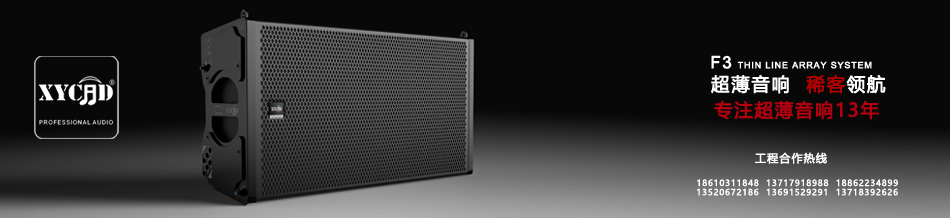
 |手机版|Archiver|XYCAD中国音响设计网
( 京ICP备14030947号 )
|手机版|Archiver|XYCAD中国音响设计网
( 京ICP备14030947号 )